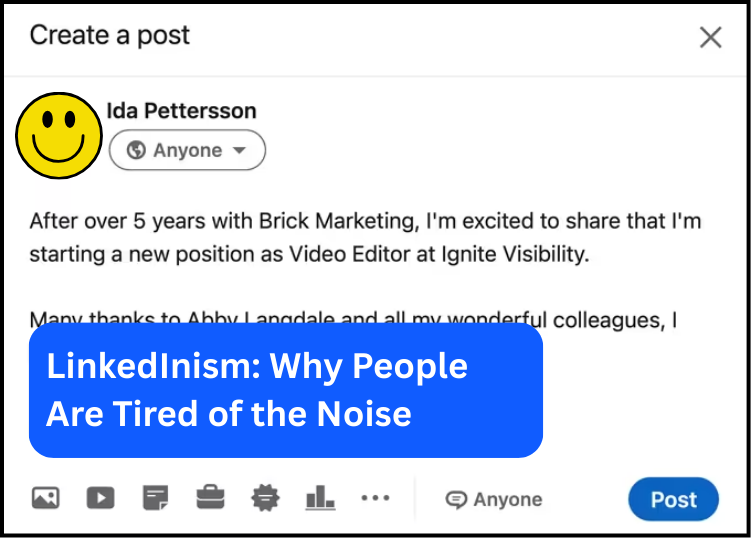Video interviews used to be the exception - now they're basically the rule. Whether you're interviewing for a remote position or just going through initial screening rounds, you're probably going to find yourself staring into a camera trying to make a great impression through a screen. And let's be honest, it feels weird at first.
The good news? Video interviews aren't just a necessary evil - they can actually work in your favor if you know how to nail them. Plus, AI tools have made video interview preparation way more effective than just "practice talking to your laptop camera and hope for the best."
Let's break down everything you need to know to absolutely crush your next video interview, from the technical setup to reading virtual body language to using AI for practice and optimization.
Why Video Interviews Are Here to Stay
The New Reality of Hiring
Companies discovered during the pandemic that they could evaluate candidates effectively through video, and the cost savings are huge. No travel expenses, more efficient scheduling, and they can easily include team members from different locations. For many roles, the initial rounds will probably stay virtual permanently.
What this means for you:
- You need to be just as polished on video as in person
- Technical competence is now part of your professional image
- You're competing with people who've mastered video presentation
- The bar for video interview skills keeps rising
Actually, Video Can Be an Advantage
Once you get comfortable with it, video interviews can actually work in your favor:
- You're in your own environment (less travel stress)
- You can have notes and your resume nearby (discretely)
- Technical difficulties give you chances to show problem-solving skills
- You can control your environment more than in an office setting
The key is approaching video interviews as a skill to master rather than an obstacle to endure.
The Technical Foundation: Getting Set Up Right
Camera and Video Quality
Your laptop's built-in camera probably isn't doing you any favors. Here's what actually matters:
Camera positioning:
- Eye level or slightly above (never below - nobody wants the nostril view)
- About arm's length away from your face
- Stable positioning (not wobbling on a stack of books)
Lighting setup:
- Natural light from a window facing you is ideal
- If using artificial light, position it in front of you, not behind
- Avoid harsh overhead lighting that creates shadows
- Ring lights are worth the investment if you'll be doing lots of video interviews
Background considerations:
- Clean, uncluttered, and professional
- Virtual backgrounds can work but test them first (they sometimes glitch)
- Make sure there's nothing distracting or inappropriate visible
- Avoid busy patterns or bright colors that compete with you
Audio Quality (This Is Actually More Important Than Video)
Poor audio will kill your interview faster than bad video. People can deal with slightly grainy video, but they can't focus if they can't hear you clearly.
Audio essentials:
- Test your microphone beforehand - built-in laptop mics often pick up too much background noise
- Consider a headset or external microphone for important interviews
- Find a quiet space and let household members know you're interviewing
- Have a backup plan for audio issues (phone number ready)
Quick test:Record a 30-second test video beforehand. If you can't understand yourself clearly, neither can the interviewer.
Internet Connection and Tech Backup Plans
Preparation must-dos:
- Test your internet speed (aim for at least 10 Mbps upload)
- Close unnecessary programs and browser tabs
- Have the interviewer's phone number ready
- Know how to quickly switch to phone audio if video fails
- Test the platform (Zoom, Teams, etc.) beforehand
Pro tip: If possible, use an ethernet cable instead of WiFi for more stable connection. And always have your phone ready as a backup option.
AI-Powered Video Interview Practice
Hello.cv's Video Interview Training
This is where AI really shines for video interview prep. Hello.cv's platform can analyze your video practice sessions and give you specific feedback on things you might not notice yourself:
What AI can evaluate:
- Eye contact consistency (are you looking at the camera or the screen?)
- Speaking pace and clarity
- Body language and posture
- Energy level and enthusiasm
- Filler words and speech patterns
Specific improvements AI suggests:
- "You're looking at the screen instead of the camera 73% of the time - try putting a small arrow next to your camera"
- "Your speaking pace is 15% slower than optimal for engagement - try increasing energy slightly"
- "You're using 'um' every 12 seconds on average - let's work on comfortable pauses instead"
Realistic Practice Scenarios
AI can simulate different types of video interviews:
- One-on-one conversations with different personality types
- Panel interviews with multiple participants
- Technical demonstrations or presentations
- Informal "culture fit" conversations
- High-pressure scenarios with difficult questions
Practice progression:
- Start with friendly, easy scenarios to build comfort
- Add technical complexity relevant to your field
- Practice challenging behavioral questions
- Simulate panel interviews with multiple people
- Practice handling technical difficulties gracefully
Body Language and Presentation Analysis
AI can catch subtleties in your presentation that you might miss:
- Posture and positioning throughout the interview
- Hand gesture effectiveness and appropriateness
- Facial expression variety and authenticity
- Energy consistency across different topics
- Professional presence and confidence indicators
Mastering Virtual Communication
Eye Contact in the Digital Age
This is the trickiest part of video interviews. Looking at the interviewer's face on your screen feels natural, but it doesn't create eye contact for them - you need to look directly at your camera.
Eye contact strategies:
- Put a small sticky note or arrow next to your camera as a reminder
- Practice looking at the camera while speaking, then quickly glancing at the screen
- Position the interview window as close to your camera as possible
- Remember that brief eye contact is better than none at all
AI coaching helps by:
- Tracking your eye contact percentage during practice
- Providing real-time reminders to look at the camera
- Helping you find the right balance between camera and screen time
- Building muscle memory through repeated practice
Speaking and Presentation Adjustments
Video communication requires slight adjustments to your normal speaking style:
Pace and clarity:
- Speak about 10% slower than normal conversation
- Pause slightly longer between thoughts
- Enunciate more clearly than you think necessary
- Use more vocal variety to maintain engagement
Energy and enthusiasm:
- You need about 20% more energy on camera to appear normal
- Lean forward slightly to show engagement
- Use purposeful hand gestures within the camera frame
- Smile more than feels natural - cameras tend to flatten expressions
Handling Multi-Person Video Calls
Panel interviews or team conversations add complexity:
Managing multiple participants:
- Learn everyone's names at the start and use them
- Look at the camera when speaking to the group
- Make "eye contact" with specific people by looking at their video window briefly
- Wait for clear pauses before speaking (lag can create overlaps)
- Use names when responding to specific questions
Common Video Interview Challenges and Solutions
Technical Difficulties (They Happen to Everyone)
When things go wrong:
- Stay calm and professional - how you handle problems shows character
- Have troubleshooting steps ready (restart browser, switch to phone, etc.)
- Communicate clearly about what's happening
- Keep the conversation going if only one person has issues
AI preparation for tech issues:
- Practice explaining technical problems professionally
- Role-play scenarios where you need to call in by phone
- Practice maintaining composure during technical stress
- Learn to quickly troubleshoot common problems
Awkward Virtual Moments
The lag dance: When you both start talking at once due to internet delay
- Solution: Establish who goes first with a smile and gesture
The frozen face: When someone's video freezes mid-expression
- Solution: Politely mention it and continue the conversation
The accidental mute: When someone's talking but no one can hear them
- Solution: Use chat or gentle interruption to let them know
Family/pet interruptions: Life happens during home interviews
- Solution: Acknowledge briefly, handle quickly, and refocus professionally
Reading Virtual Body Language
What to look for in interviewers:
- Leaning forward usually indicates interest
- Looking away frequently might suggest distraction (or multitasking)
- Note-taking is generally positive
- Facial expressions may be more muted on camera
Adapting your approach:
- If they seem distracted, increase your energy or ask if it's a good time
- If they're taking notes, pause occasionally to let them catch up
- Mirror their communication style - formal vs. conversational
Industry-Specific Video Interview Considerations
Technology Roles
Common expectations:
- Screen sharing for technical demonstrations
- Whiteboarding or coding in shared documents
- Discussion of home office setup and remote work experience
- Technical troubleshooting skills demonstration
AI preparation advantages:
- Practice technical presentations and screen sharing
- Coding interview simulation with real-time feedback
- Communication coaching for explaining complex concepts
- Remote collaboration scenario practice
Sales and Client-Facing Roles
What they're evaluating:
- Video presence and professional communication
- Ability to build rapport through a screen
- Presentation skills and persuasion ability
- Comfort with virtual client interaction
Specialized practice:
- Sales pitch delivery via video
- Objection handling in virtual format
- Building relationships through digital communication
- Professional presence under camera pressure
Creative and Marketing Positions
Portfolio presentation considerations:
- Screen sharing capabilities for portfolio review
- Visual presentation skills via video
- Creative communication and storytelling ability
- Brand awareness and personal presentation
AI-enhanced preparation:
- Portfolio presentation practice with timing optimization
- Visual storytelling technique development
- Brand consistency between personal presentation and work
- Creative communication style refinement
Healthcare and Professional Services
Compliance and professionalism focus:
- Professional appearance and background setup
- Confidentiality and privacy awareness
- Clear communication of complex information
- Empathy and connection building through video
Advanced Video Interview Strategies
Using Your Environment Strategically
Subtle environmental messaging:
- Bookshelf with relevant professional books
- Diploma or certification visible (but not prominently displayed)
- Clean, organized space suggesting attention to detail
- Plants or personal touches showing work-life balance
What to avoid:
- Anything that could be controversial or distracting
- Too much personal information or family photos
- Messy or unprofessional backgrounds
- Items that might prompt unwanted conversation
Note-Taking and Reference Materials
What you can get away with:
- Resume copy for quick reference
- Company research notes
- Questions you want to ask them
- Key talking points for your background
How to do it discretely:
- Keep notes below camera view
- Don't obviously read from them
- Use them for reference, not as a script
- Practice enough that you rarely need to look
Managing Energy and Engagement
Maintaining energy throughout:
- Stand during the interview if possible (affects your voice)
- Use purposeful gestures to maintain engagement
- Vary your vocal tone and pace
- Take brief notes to show active listening
For longer interviews:
- Ask about breaks during multi-hour sessions
- Have water nearby (but not in the camera frame)
- Practice maintaining energy for extended periods
- Use bathroom breaks strategically
Post-Interview Best Practices
Technical Follow-Up
If there were technical issues:
- Acknowledge them briefly in your thank-you note
- Emphasize the content and connection despite technical challenges
- Offer to clarify anything that might have been missed
- Show that technical difficulties don't derail your professionalism
Video Interview Reflection
Questions to ask yourself:
- How was my energy and engagement level?
- Did I maintain good eye contact with the camera?
- Were there any technical distractions I could have avoided?
- How effectively did I communicate my key points?
AI-assisted review:
- Record practice sessions to review your performance
- Get objective feedback on communication effectiveness
- Track improvement over multiple practice sessions
- Identify patterns in your video communication style
Building Long-Term Video Communication Skills
Professional Development
Video communication is becoming essential across many professional contexts:
- Client meetings and presentations
- Team collaboration and project updates
- Conference speaking and industry events
- Sales presentations and business development
Staying Current with Technology
Platform familiarity:
- Learn the basics of major platforms (Zoom, Teams, Google Meet, etc.)
- Understand screen sharing and collaboration features
- Practice with new features as they're released
- Stay updated on professional video communication best practices
Personal Brand Development
Consistent video presence:
- Develop a professional video setup you can replicate
- Practice your professional video "voice" and presence
- Build confidence with camera-based communication
- Create a professional image that works across video contexts
Video interviews might have felt awkward at first, but they're now a standard part of professional life. The good news is that with proper preparation and AI-powered practice, you can actually excel in this format.
Remember, the goal isn't to be perfect on camera - it's to communicate your professional value effectively through video. Focus on preparation, practice with AI tools like Hello.cv for objective feedback, and approach each video interview as an opportunity to demonstrate both your qualifications and your adaptability to modern work environments.
The professionals who master video communication now will have advantages throughout their careers as remote work and virtual collaboration continue to be normal parts of business. Start practicing, get comfortable with the technology, and turn video interviews from a challenge into a competitive advantage.